PayPal Affiliate Payouts
GrowthHero makes your PayPal affiliate payouts easy, secure and reliable, with our seamless integration.
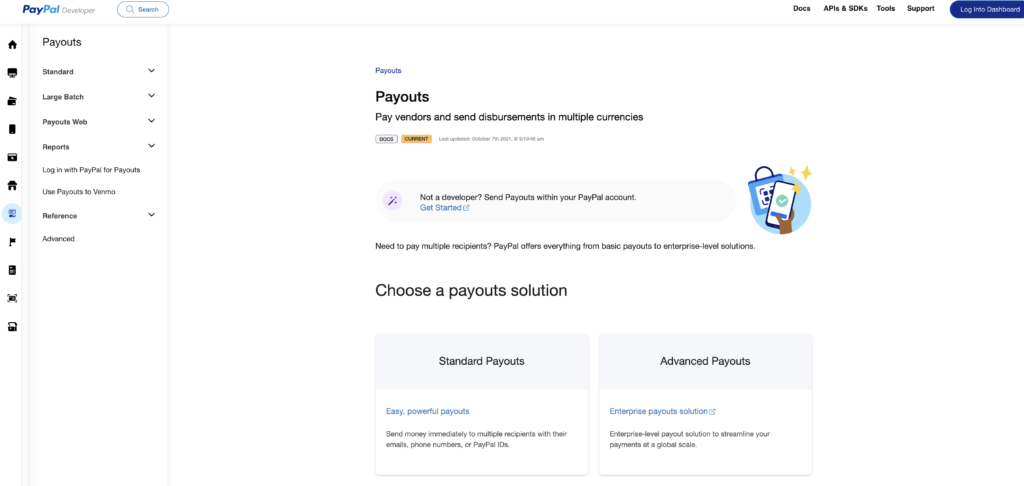
GrowthHero and PayPal: a Natural Partnership
A great thing about managing your affiliate program through GrowthHero is that we offer PayPal integration. So, if you prefer PayPal as an overall tool or you’ve done your homework and feel it’s the best payment option for your business, you’re in luck. You’ve come to the right place at GrowthHero, as your PayPal affiliate payouts are much easier to set up than you might think.
What you need to use PayPal Payouts
PayPal Payouts let you generate mass payments to your affiliate partners in mere seconds. It just takes a quick few steps to get st up. Before you jump in, though, be aware that the integration process requires you to have:
- A PayPal business account with access to PayPal Payouts. This account will act as your business’ digital wallet, and you can sign up here.
- Your identity confirmed, along with an email address and bank account linked to your PayPal business account.
- A sufficient balance in your PayPal business account.
Setting up your PayPal affiliate payouts
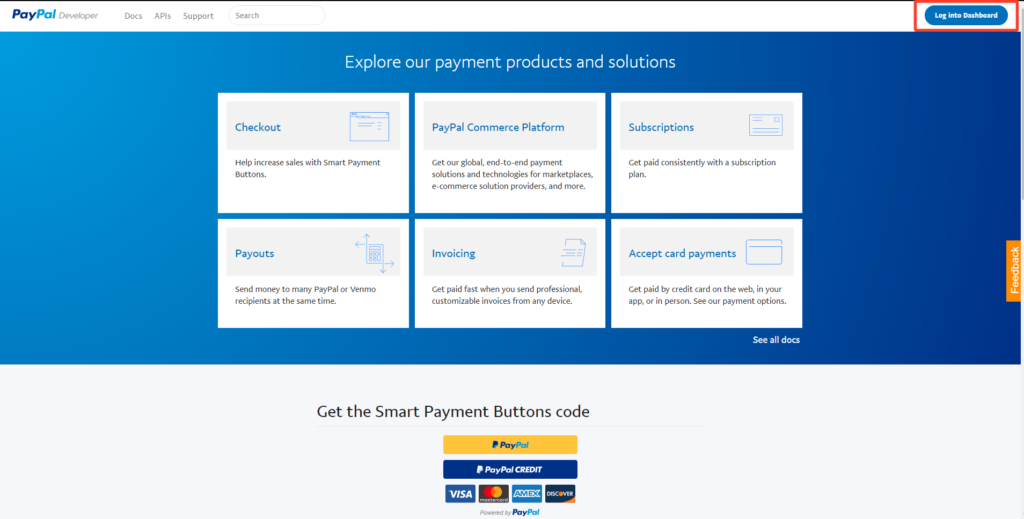
To use PayPal to pay your affiliates through GrowthHero, you’ll need to connect to PayPal business by following these steps.
1: Head to PayPal’s developer website and log into the dashboard.
Use your PayPal account email address and password credentials to login.
2: Enable Payouts
Select My Account on the left-hand menu, scroll down and ensure there’s a green checkmark in the “Live” column for Payouts. If you see “Enable” link, click through and provide the required information for PayPal to enable it. (This process may take a few days, but you can still proceed with the rest of the steps while PayPal processes your information).
3: Create your app
Go to My Apps & Credentials and click on Create App. Be sure to switch from Sandbox to Live.
4. Deselect everything but Payouts in Live App Settings
For the app to run normally, GrowthHero doesn’t need to access any other features. Once your app is created, you’ll see Live App Settings at the bottom of the page.
5: Integrate with GrowthHero
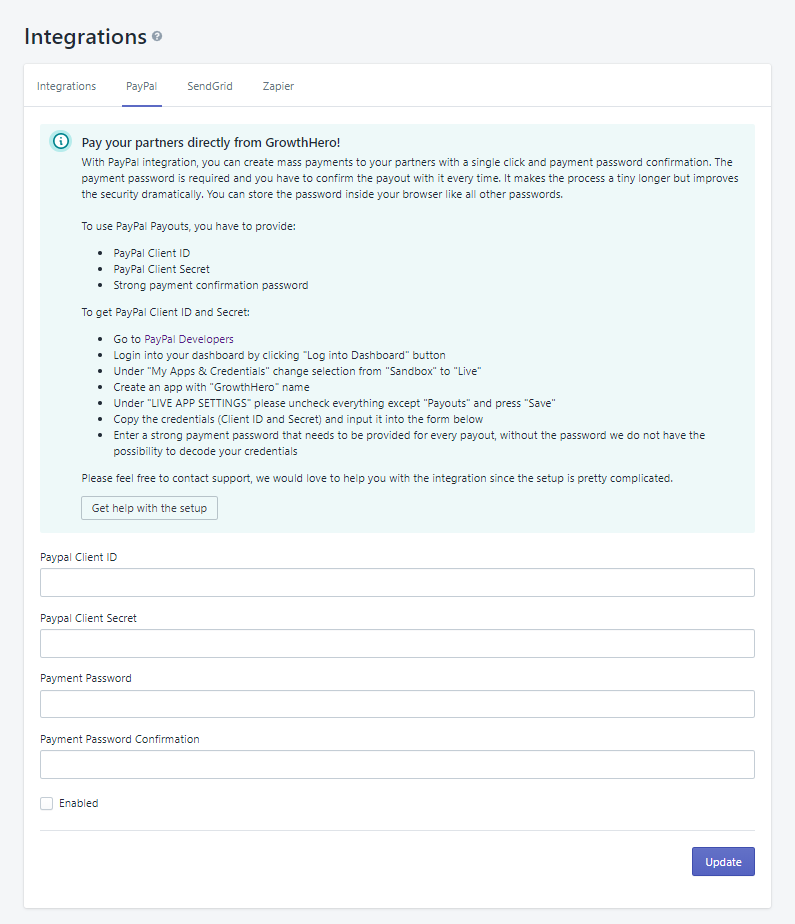
Visit this site to start the integration process.
Visit this site to find your Paypal Client ID and PayPal Client Secret. Then, switch from Sandbox to Live and select your app. You’ll see both items in Live API Credentials.
Copy and paste the values into the appropriate forms, and create a strong password for payments. This will encrypt your credentials for added security since GrowthHero won’t have access to your money. Then, check the box next to Enabled, and select Update.
6: Generate your mass payment
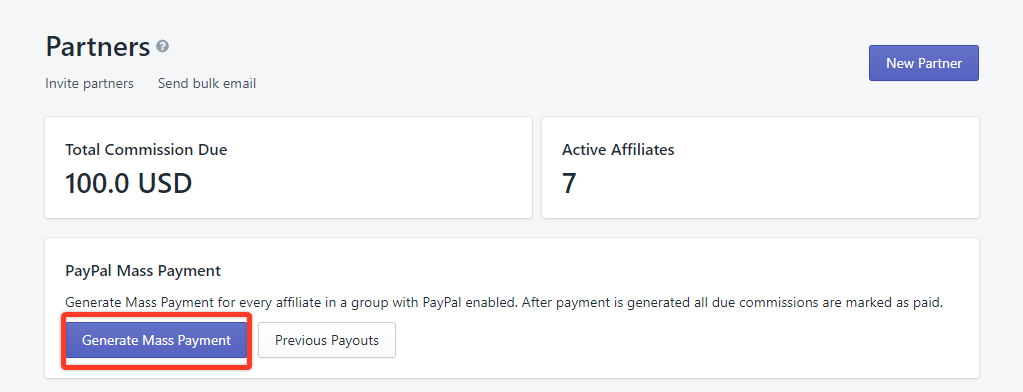
Visit this site to pay all of your affiliate partners’ commissions at the same time, and hit Generate Mass Payment. You’ll then see a page on which to enter your payment password. Do this and select Pay Now.
For more information, check out our PayPal Payouts help page and the video, below.
Easily Manage Your PayPal Affiliate Payouts
It’s easy, secure and reliable to manage PayPal affiliate payouts with GrowthHero’s seamless integration that saves you time and effort.
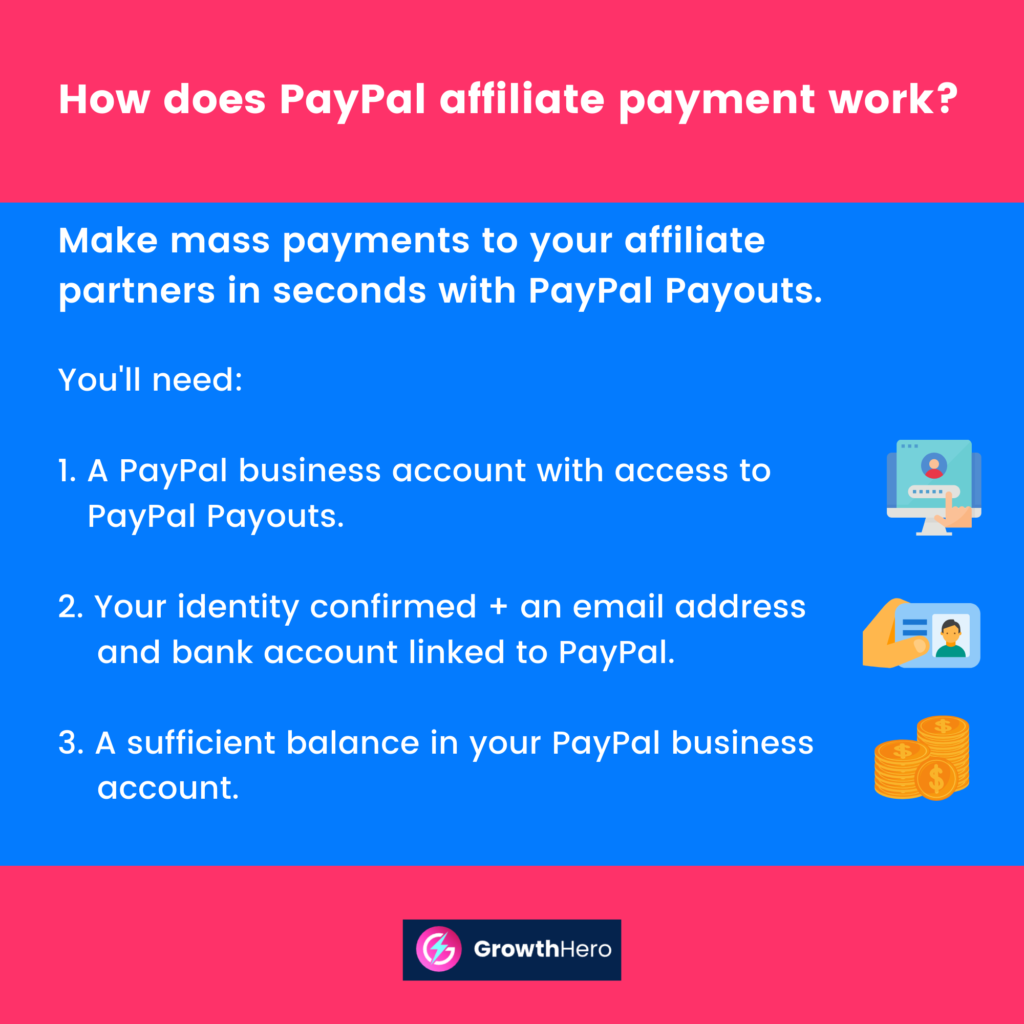
PayPal affiliate FAQs
Can I use PayPal with GrowthHero?
Yes. When you use GrowthHero for your affiliate program, it’s easy to integrate PayPal to pay your affiliate commissions.
Why should I use PayPal Payouts?
It makes sense to use PayPal Payouts if you already know and use PayPal, or you’ve investigated your options and feel it’s a great option for your business and affiliate management. PayPal is an easy-to-use, trusted, reliable and secure payment tool that integrates seamlessly with GrowthHero.
How do I use PayPal to pay my affiliate partners?
With PayPal Payouts, you can create mass payments for your affiliate partners in just a few seconds. You’ll need:
- A PayPal business account set up with PayPal Payouts, which you can sign up for here.
- To confirm your identity, provide an email address and linked bank account to your PayPal business account.
- To maintain a sufficient balance in your PayPal business account.